Jennifer's Boutique
10 Inch Tablet Android 13 Tablet, Quad Core Tablet, 2GB Memory, 64GB ROM, 128GB Expansion, 5000mAh, 1280x800 HD Touch Screen, 5 Million Pixels+8 Million Pixels, WiFi, Dual Camera
10 Inch Tablet Android 13 Tablet, Quad Core Tablet, 2GB Memory, 64GB ROM, 128GB Expansion, 5000mAh, 1280x800 HD Touch Screen, 5 Million Pixels+8 Million Pixels, WiFi, Dual Camera
Couldn't load pickup availability

Latest Android 13 Tablet: The tablet comes with the Android 13 operating system and provides access to apps, smooth web browsing, and video playback. Android 13 also prioritizes privacy and security by designing advanced app permissions that give users complete management control.
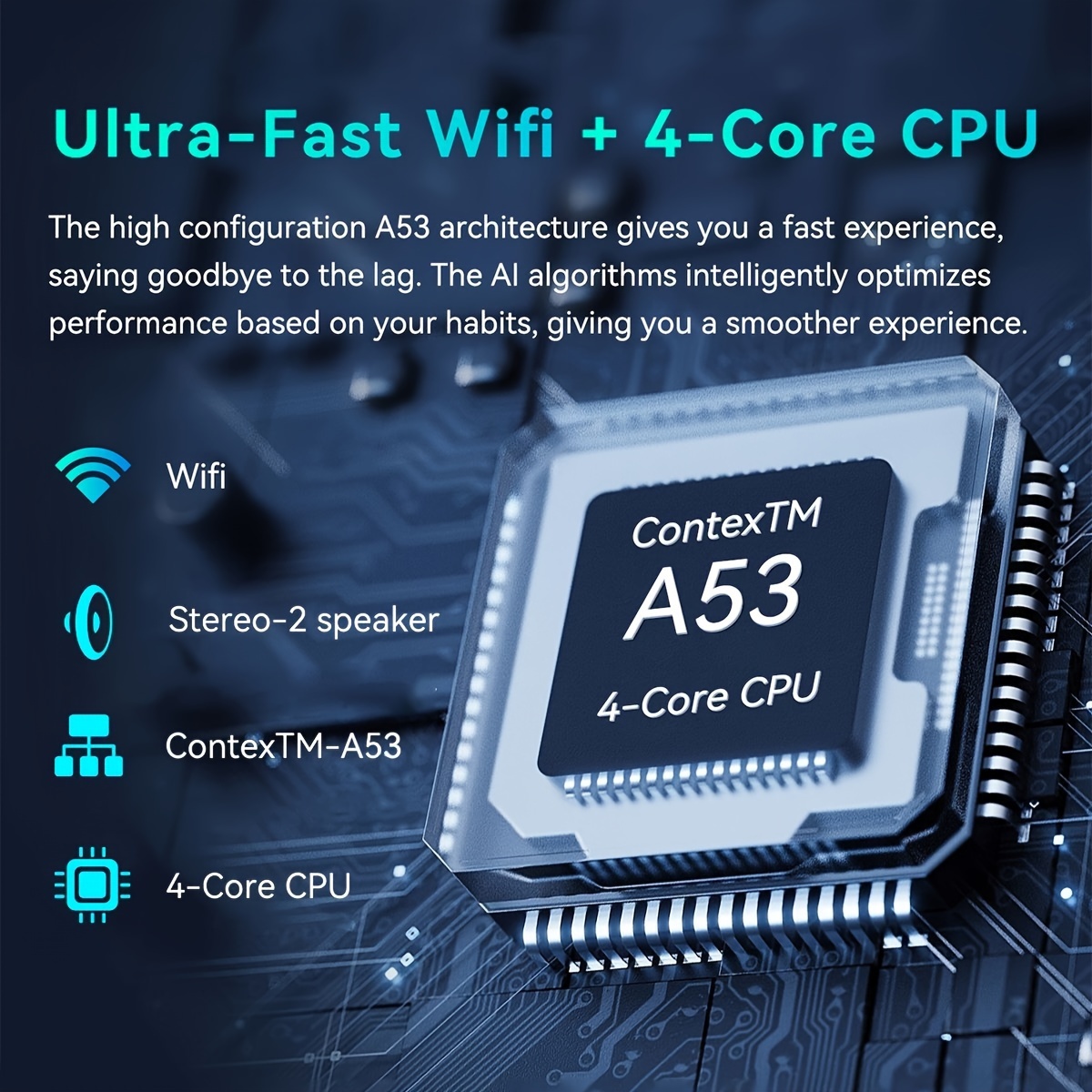
Here are some tips to improve Wi-Fi coverage: 1. Proper Router Placement: Position the router centrally in your home or office to ensure even signal distribution. Avoid placing it in corners or enclosed metal cabinets. 2. Reduce Obstacles: Minimize obstacles in the signal path, such as walls, furniture, and appliances. 3. Use Signal Boosters: Utilize devices like Wi-Fi repeaters, extenders, or mesh network systems to extend coverage.
4. Adjust Antennas: If your router has adjustable antennas, try different angles and directions to find the best coverage. 5. Upgrade Your Router: Consider upgrading to a newer router that supports the latest Wi-Fi standards (like Wi-Fi 6) for better performance.

Larger Space and Smoother Experience: This Android tablet runs on a 1.6GHz quad-core processor and 6 (2+4) GB RAM, 64 GB internal storage, and is expandable up to 128 GB via mini SD (mini SD card is not included). Provide more space to run applications and store data and files.

To achieve the best audio performance on your tablet, follow these tips: 1. Adjust Settings: Go to the audio settings and optimize the equalizer for your preferred sound. 2. Use Quality Headphones or Speakers: Invest in high-quality external headphones or wireless speakers. 3. Update Software: Ensure your tablet's software is up to date for the best audio performance.
4. Clean Speakers: Gently clean the tablet's speakers to remove dust and debris. 5. Use Audio Apps: Utilize audio enhancement apps to improve sound quality.
If you need further assistance, please don't hesitate to contact our customer support team via TEMU. Our support team is always ready to help with any questions or issues you may have.
Materials
Materials
Shipping & Returns
Shipping & Returns
Dimensions
Dimensions
Care Instructions
Care Instructions
Share













